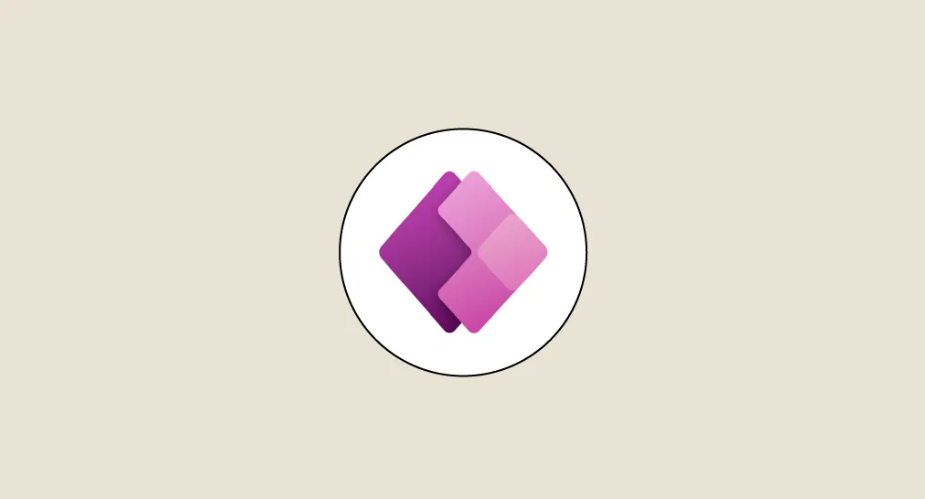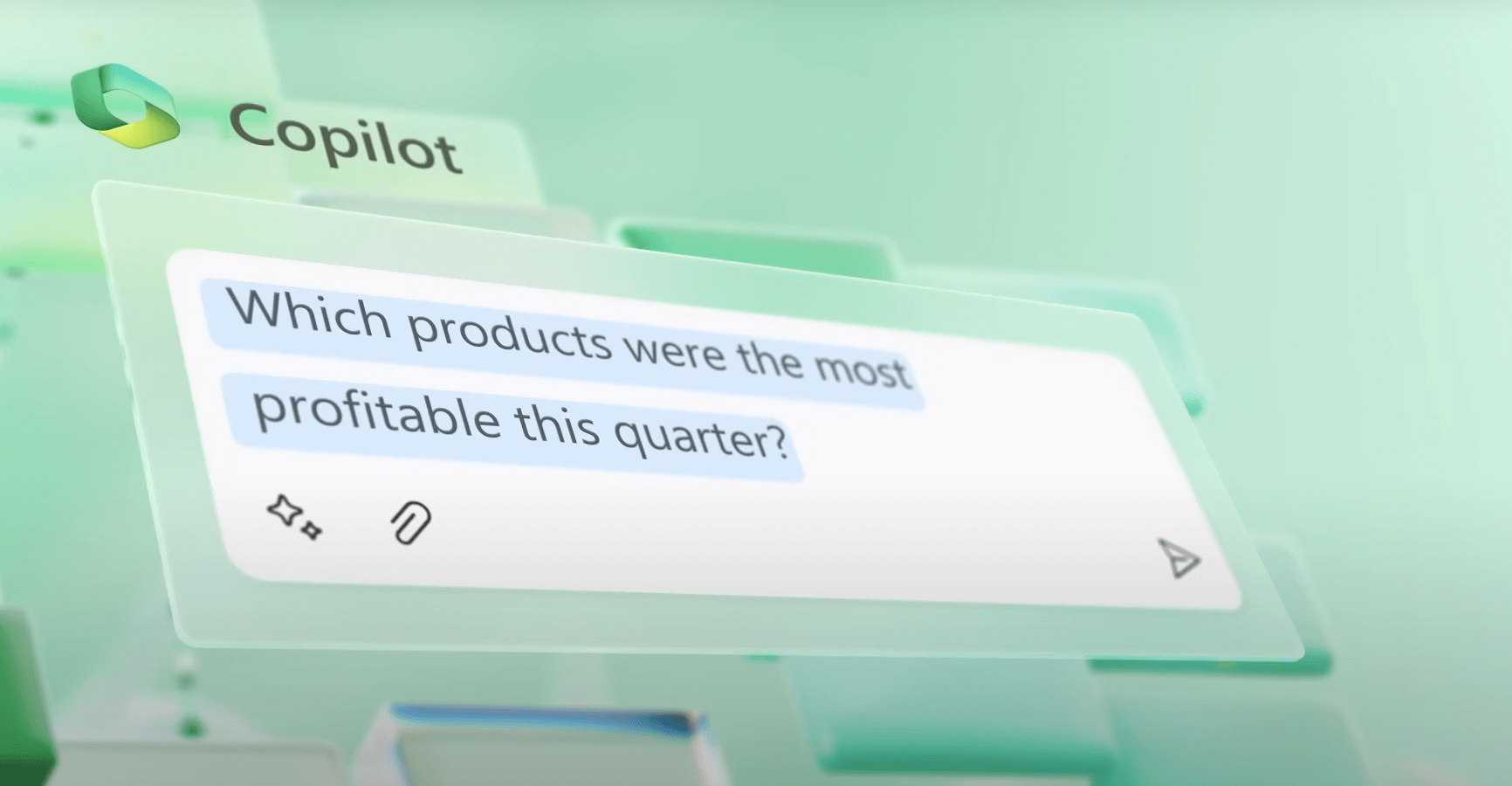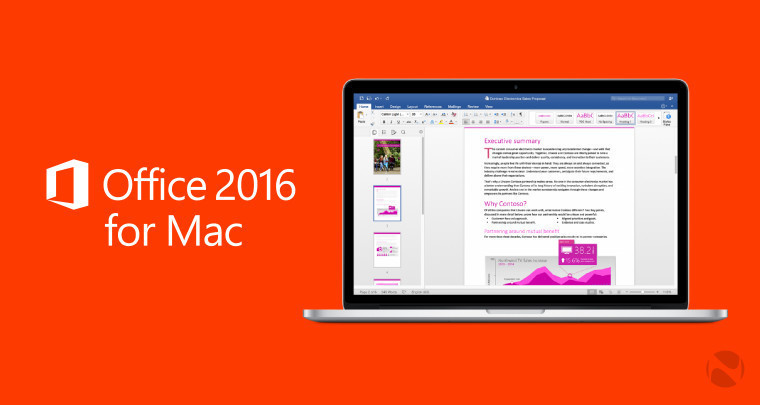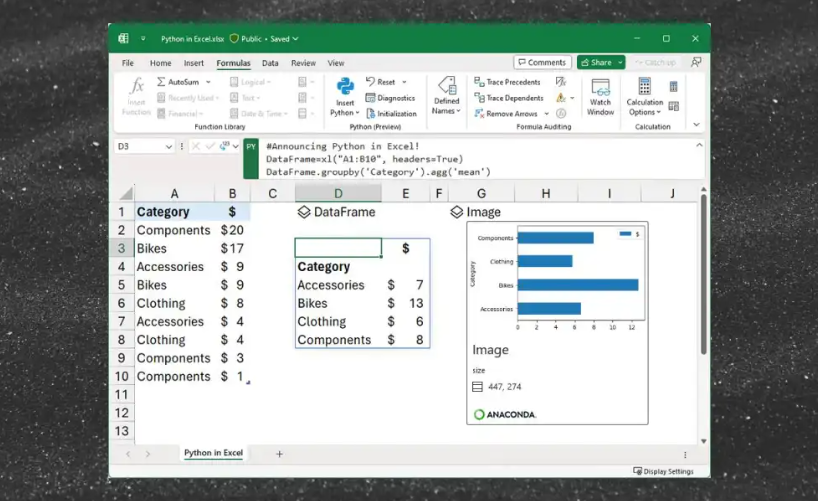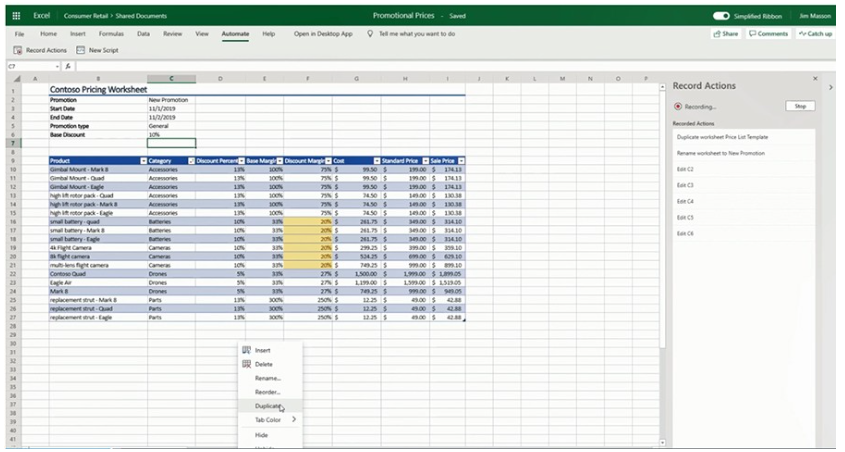The highly anticipated feature – Forms data sync to Excel is now available in Microsoft Forms. With just one click, you can now easily access all your form responses in Excel for the web and take advantage of Excel’s rich functions to analyze and visualize your data. With automatic syncing of new responses in real-time, you can keep working on your existing spreadsheet without missing a beat. No more juggling multiple copies of the same file, making it easier than ever to stay on top of important data. Ready to check out this feature? Let’s get started! https://techcommunity.microsoft.com/t5/microsoft-forms-blog/introducing-forms-data-sync-to-excel/ba-p/4036051?ocid=usoc_TWITTER_M365_spl100005388008674
Excel’s New Focus Cell Feature Makes It Easier to Read Data
Microsoft is testing a new feature that highlights the active row and column when a cell is selected. This means it’s easier to follow across rows and down columns when reading your data.
What’s New in Excel (September 2024)
Novidades no excel em Setembro de 2024.
PowerApps: everything you need to know
PowerApps: everything you need to know about the mobile app development platform
Copilot in Excel: Unlocking Insights from Data
You’ve seen how Copilot in Excel can help write complex formulas. Today, let’s delve into a dataset containing US birth data from 2000 – 2014 to learn how Copilot in Excel can help us format data, analyze data, and create visualizations.
Microsoft office 2016… para Mac
A Microsoft acabou de lançar uma versão “beta” do novo office 2016 para mac. Pelas imagens disponibilizadas o interface tornou-se bastante similar à versão PC.
What’s new for business analytics in Excel 2016
Today we unbox Excel 2016’s new and improved business analytics features, so you can take full advantage of each capability as it applies to your unique business needs. Excel 2016 improvements have been designed with the analyst’s journey in mind, from gathering to consuming data. Source: What’s new for business analytics in Excel 2016 – Office Blogs
You can now use Python in Microsoft Excel
You can now use Python in Microsoft Excel
Automate tasks in Excel with Office Scripts
Automate tasks in Excel with Office Scripts https://www.fm-magazine.com/news/2021/fun/automate-tasks-in-microsoft-excel-with-office-scripts.html “Like VBA, Office Scripts offers similar functionality to record and share actions performed by the end user or modeller alike. When recording a macro, the Excel macro recorder records all the steps in VBA code. These steps include different types of behaviour performed by the end users such as typing text or numbers; clicking cells or commands on the Ribbon or on menus; formatting cells, rows, or columns; or worksheet events and workbook events.”