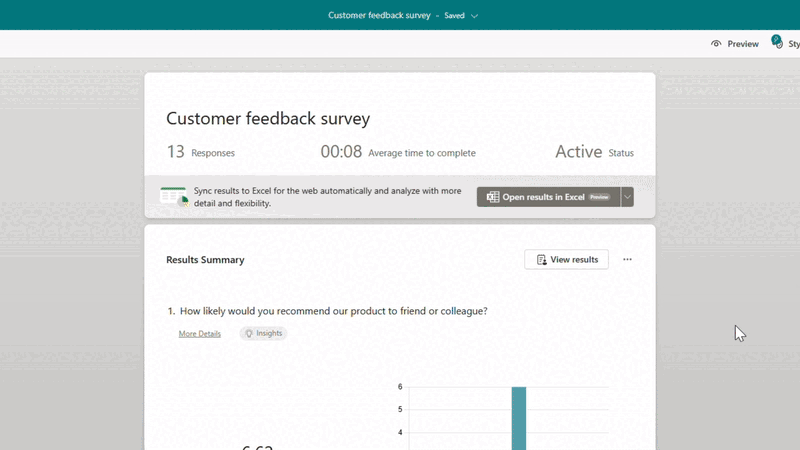The highly anticipated feature – Forms data sync to Excel is now available in Microsoft Forms. With just one click, you can now easily access all your form responses in Excel for the web and take advantage of Excel’s rich functions to analyze and visualize your data. With automatic syncing of new responses in real-time, you can keep working on your existing spreadsheet without missing a beat. No more juggling multiple copies of the same file, making it easier than ever to stay on top of important data. Ready to check out this feature? Let’s get started!