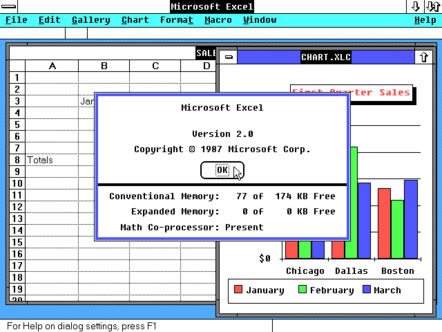https://www.theregister.com/2024/10/22/excel_enters_its_40th_year/ Excel just entered its 40th year
More senior than Windows itself, and still runs the world
Microsoft Excel, the true successor to the throne of COBOL. Version 1.0 was released on the last day of September 1985, four decades ago.
Since the original US English version of Windows 1.0 went to manufacturing at the end of November that year, this means that the default spreadsheet for Microsoft Windows is itself older than Windows. (The European version of Windows didn’t appear until May 1986, but that doesn’t really matter, nobody cared about it either.)
Excel 2 wasn’t pretty, but it was prettier than 1-2-3 – click to enlarge

As the old joke goes, like an “incel”, it still incorrectly assumes what constitutes a date, to the vexation of geneticists – and their eventual surrender.
Yes, Excel 1 was a Mac application, and originally a Mac-only application. The first Windows version only followed a few years later, when in 1987 Microsoft ported Excel 2 to Windows.
The tender, greenhorn Reg FOSS desk supported it for multiple customers on Windows 2. Even though Windows 2 itself was a bit of a joke, Excel was a compelling enough app that customers tolerated it just to get a graphical spreadsheet, and it even shipped with a copy of Runtime Windows, a special, heavily cut-down version of Windows 2 with no shell, which let you execute a Windows application from DOS. It loaded enough of Windows to start the app as the sole UI, and when you quit the app, it exited back to
Excel didn’t pioneer the market. Spreadsheets have been the key tool of the microcomputer industry for pretty much as long as there has been a microcomputer industry. Arguably, the first one was VisiCalc, which is the app that made Apple’s initial fortune by selling an awful lot of Apple II computers. According to Steve Jobs, anyway. (Yes, we did slightly miss Spreadsheet Day. Feel free to complain in the comments.)
Then came IBM’s PC, imitating one key element of the Apple II by incorporating lots of internal expansion slots, and thus inspiring a famous Apple advertisement.
There was a version of VisiCalc for the new IBM operating system, MS-DOS 1.0, and thanks to co-creator Dan Bricklin you can download it for free, all 27 KB of it. It didn’t take full advantage of the machine’s hardware, though, and remained nearly as limited as its eight-bit Apple forebear.
That opening was exploited by Lotus with 1-2-3, which, if you’re determined enough, you can run under DOSBox. Or, of course, thanks to Tavis Ormandy, run it natively on Linux instead. For its time, it was very powerful. The name came from the way it integrated number-crunching, extremely basic database facilities (you could define ranges and search or sort), and graphing.
It also bypassed MS-DOS and hit the metal of the IBM PC directly for better performance. That had multiple side effects. As well as selling a lot of IBM PCs, 1-2-3’s stringent compatibility requirements also led to the creation and flourishing of the clone industry. And, thrown in, the Lotus-Intel-Microsoft specification for Expanded Memory – the only way to access more than 640 KB from MS-DOS on the early 8088 and 8086 PCs.
A brief play with 1-2-3 for DOS – or Linux – will effectively demonstrate why Excel rapidly displaced it. Excel was dramatically easier to understand and use, and although there were other graphical spreadsheet programs out there – you can still buy Quattro Pro – Excel got in early and established its dominance. Forty years later, Excel formulas effectively constitute the world’s most widely used programming language.
IBM discontinued Smartsuite a decade ago, including the final release of 1-2-3 for Windows. Like WordPerfect, after a rocky start (and the wasted effort of OS/2 versions), it developed into a perfectly serviceable Windows app… but too little, too late.
Downloadable CD images can be found in a few places out there, and in response to a reader query, we tried it a couple of years ago and it installs and runs fine on Windows 11, except for online help.
Lotus also had a far more radical spreadsheet, the multidimensional Improv, billed as Spreadsheets Done Right. It started out on the NeXT Computer, then was successfully translated to Windows… where it flopped. I evaluated version 1.0 for Windows for my then employer, and it was a vision of a smarter future – but if you already knew how to navigate the conventional 1970s-style rectangular grid of cells, it was too late. The mental damage was already done.
Excel, meanwhile, will still cost you a few hundred bucks, of course. That may be the best tribute to its staying power.
Excel consulting ; Excel Consulting – Consultoria em Excel e Office 365