
Como descarregar o Excel?
À medida que estiver a configurar a sua subscrição do Microsoft 365 empresas, deverá transferir e instalar as suas aplicações do Microsoft 365, como o Word, o Excel, o Microsoft Teams e o PowerPoint, no seu PC ou Mac.
Fique Atualizado com as últimas Novidades e as Melhores Práticas em Excel, Office 365 e Power Platform.

À medida que estiver a configurar a sua subscrição do Microsoft 365 empresas, deverá transferir e instalar as suas aplicações do Microsoft 365, como o Word, o Excel, o Microsoft Teams e o PowerPoint, no seu PC ou Mac.

Excel é um software de ‘Folha de Cálculo’ desenvolvido pela Microsoft. Ele faz parte do conjunto de aplicativos do Microsoft Office e é amplamente utilizado em diversos setores devido à sua versatilidade e capacidade de manipulação de dados.

Microsoft has denied claims that it uses Microsoft 365 apps (including Word, Excel, and PowerPoint) to collect data to train the company’s artificial intelligence (AI) models.

We’re thrilled to introduce a new AI-powered feature in Excel – Clean Data. With Copilot in Excel, you can clean data with just one click. Clean Data detects and offers solutions for text inconsistencies, number format issues, and extra spaces. This feature is now available to Excel for the web users and will be rolling out to Windows desktop users in the coming months.

We’ve been gradually rolling out Forms data sync to Excel since early this year. During this process, we actively collected user feedback and iterated to enhance the feature for various use cases. I’m excited to announce that this feature is now fully available for all customers, complete with additional capabilities. Let’s explore these updates together. You can also try it from this template.
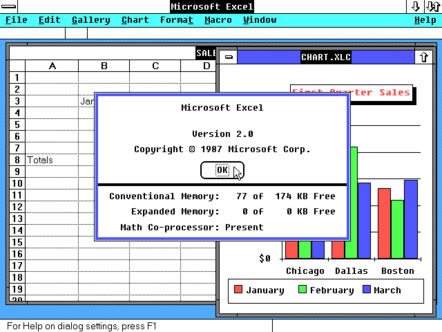
More senior than Windows itself, and still runs the world
Microsoft Excel, the true successor to the throne of COBOL. Version 1.0 was released on the last day of September 1985, four decades ago.
Since the original US English version of Windows 1.0 went to manufacturing at the end of November that year, this means that the default spreadsheet for Microsoft Windows is itself older than Windows. (The European version of Windows didn’t appear until May 1986, but that doesn’t really matter, nobody cared about it either.)

Conditional formatting in Excel is a powerful tool that allows you to apply specific formatting to cells that meet certain criteria.

Welcome to the October 2024 update. This month, we’re excited that Clean Data with Copilot in Excel is now available in Excel for the web. Also, GROUPBY and PIVOTBY functions are now generally available in Excel for Windows, Mac and web. Furthermore, Focus Cell is now available to Insider users on Excel for Windows.

Office 2024 comes in two editions. Office Home 2024 is $149.99 USD and includes Word, Excel, PowerPoint, and OneNote for one PC or Mac. Office Home & Business 2024 is $249.99 USD and comes with everything in Office Home 2024 plus Outlook and the rights to use the apps for commercial purposes. You can buy both editions from retailers worldwide and via Microsoft.com starting October 1, 2024.