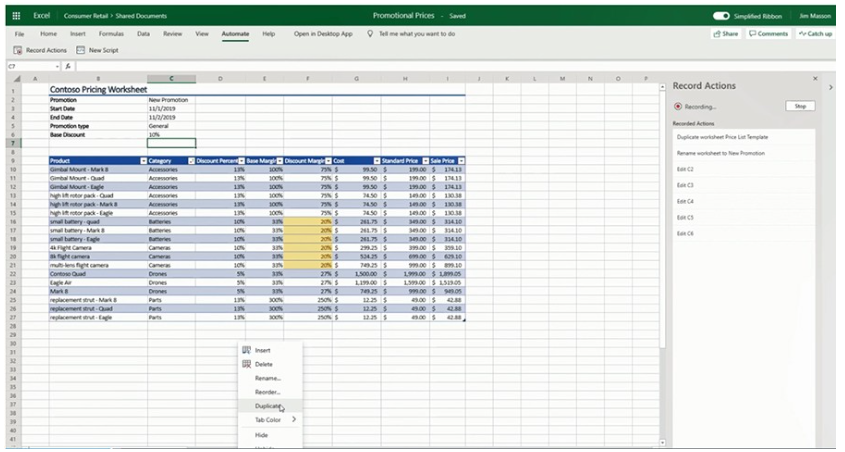Automate tasks in Excel with Office Scripts
https://www.fm-magazine.com/news/2021/fun/automate-tasks-in-microsoft-excel-with-office-scripts.html
“Like VBA, Office Scripts offers similar functionality to record and share actions performed by the end user or modeller alike. When recording a macro, the Excel macro recorder records all the steps in VBA code. These steps include different types of behaviour performed by the end users such as typing text or numbers; clicking cells or commands on the Ribbon or on menus; formatting cells, rows, or columns; or worksheet events and workbook events.”